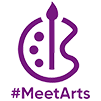FAQ Seller


What can I sell on #MeetArts?
#MeetArts enables sellers to sell artworks of the following categories: paintings, photography, sculptures, pottery, prints and handicrafts. #MeetArts also enables sellers to create art-related workshops or exhibition events and sell tickets.
How do the fees work on #MeetArts?
#MeetArts charges sellers a 10% sales commission fee for every item you sell on our platform, which is much lower than traditional art dealers, so you can take home more from the final sale price.
How do I get paid?
After confirmation from the buyer that the product has been delivered, #MeetArts will transfer the net proceeds (after deduction of sales commissions and payment gateway charges) to your bank account in Singapore Dollars by the end of each month.
How do I start selling at #MeetArts?
To start selling at #MeetArts, ensure that you have registered an account with us as a seller/vendor. If not, follow these steps to set up an account:
- Click the Sign Up button located on the top right corner of the page.
- Fill out your personal information.
- Select Yes to the Do you want to become a seller / vendor? Field.
- Enter your shop name in the Shop URL field. This could be your instagram address or any other social media address.
- Click the Create an Account button on the bottom of the form.
- Verify your account by clicking on the confirmation link sent to your email.
- Use Google Authenticator app (can be downloaded via Google Playstore or App Store) and scan the QR code displayed on the ‘Two Factor Authentication Verification’ page to obtain the authenticator code and login into your account.
After verifying your account and logging in, follow these steps to start listing your products:
- Click on Sell to access the seller dashboard.
- On the left bar, open Products and click Add Products.
- Select Simple for Product Type for a physical product or Downloadable or Virtual for digital product.
- Click Continue.
- Fill out the product information.
- For the Product Category, under Artworks, select the relevant type of art you are selling.
- For Visibility, select Catalog, Search.
How do I delete a product?
To delete a listing, go to the My Products List page under Products and check the boxes in the first column for the products you wish to delete. Click on the Filter button and choose Delete. Click on OK.
How do I edit a product?
To edit a listing, go to the My Products List page under Products. Find the product you want to edit and at the rightmost column (Action), click on the pencil icon. Click OK to edit.
How do I create a workshop/exhibition on #MeetArts?
To start creating workshops/exhibitions on #MeetArts, ensure that you have registered an account with us. Next, follow these steps to start creating your workshops/exhibitions:
- In the seller dashboard, go to Event Management and select Add Event Ticket.
- Fill out the information, especially event name, description, terms & conditions, event venue, event unique code, price, visibility, tax class, event start time, event end time, and product images.
- At the top, select Events as the Event Category.
- Create ticket options at the bottom by filling out the information. Press Add options to add more.
- Click on Save at the top right to save the event.
How do I delete a workshop/exhibition?
To delete a listing, go to the My Event List page under Event Management and scroll to the event you wish to delete. Under Action, select the trash can icon and press OK.
How do I edit a workshop/exhibition?
To edit a listing, go to the My Event List page under Event Management and scroll to the event you wish to edit. Under Action, select the pencil icon and press OK. Change the relevant information and press Save at the top right.
How do I sign up for the newsletter?
Located at the bottom of the website, under Subscribe to our newsletter, enter your email address into the bar. Then, click Submit.
How do I reset my password if I’ve forgotten it?
Select Forgot your password?, fill in your email associated with your account, and complete the captcha. Click Reset My Password. If there is an account using that email, you will receive an email detailing further instruction.
You can also find Reset Password at the bottom of the website in the footer.
How can I attract viewers to my page?
#MeetArts is made up of many unique and hard-working artists who put in lots of time and effort in their artworks and helps #MeetArts to be where we are today. In order to give back to the hard-working artists, we have a featured artworks section for different artists to be constantly discovered by our users.
As there is only a limited number of featured artworks we can put at each time, here are some things you can do to increase your chances of being picked for a feature:
- Make sure your photos are eye-catching!
The first thing someone sees from your listing are the photos you have posted. Nonetheless, the first thing that the #MeetArts team will look at during curation are the photos you have taken to promote your artwork. Hence, always make sure that they’re clear, well-lit, and beautiful! For more information, please read our blog article here on how to take better pictures or watch the two videos at the top of the page! - Ensure that your artwork descriptions are attractive!
We enjoy reading the story behind each artwork you have made or at least let us know the details of your artwork accurately such that it allows us to have a better understanding of what is being sold and what we will be receiving once we have read your description.
- Buyers are giving you positive reviews
If you are an artist that is constantly receiving positive reviews from your buyers, it builds your credibility as an artist here at #MeetArts.
- Abide by the #MeetArts guidelines
Make sure the artwork you are selling is not prohibited here and ensure that you are providing us with accurate descriptions of your artworks.
- Be an active member of the #MeetArts community
The best way for our team to determine whether you are an active member or not is through the amount of page views and likes you have received on your profile. In order to promote yourself even more, you can share and promote your listings and your #MeetArts profile on various social media platforms such as Twitter, Facebook and Instagram!
How does #MeetArts protect sellers?
In the event that there is a dispute with a buyer, #MeetArts Seller Protection is here to provide assistance to eligible sellers.
To meet the requirement for Seller Protection, you must comply with our Seller Protection Policy, and you must be selling qualifying products through our platform, dispatching the orders on time, and responding to messages promptly.
If you and a buyer are unable to settle the issue amongst yourselves, the buyer can contact our Help Center to ask a #MeetArts employee to step in and mediate the case. The employee overseeing the case will determine if the order and your shop qualify for Seller Protection. The determination will only be based on your relationship and track record between you and #MeetArts. In order to reach a resolution, it is important for you to respond to #MeetArts’ requests for information regarding the case within the time frame given by us, or we would not be held responsible if we were to choose to take any action on your account without giving you a notice.
After our employee has reviewed the dispute, they will either give you suggestions on how to resolve the dispute or may require you to issue a refund for the order if you did not follow #MeetArts’ policies.
Do note that the Seller Protection Policy does not guarantee a resolution that is in favor of the seller. Sellers who do not comply with #MeetArts policies are subject to review by us, which can result in the suspension of the account, removal of certain privileges of the account, or total termination of the account.
What is #MeetArts Seller Protection Policy?
#MeetArts Seller Protection Policy is a part of our Terms of Service. By using our Platform and Services, you agree and acknowledge this policy, our Terms of Service and any other Agreements or Policies governing our Platform and Services.
BASIC REQUIREMENTS
(i) What can you sell on #MeetArts
#MeetArts allows sellers to sell paintings, photography, needlework, stickers, sculptures, artificial flowers and figures. For workshops and exhibitions, #MeetArts only permits sellers to host workshops and exhibitions and sell tickets on #MeetArts that are related to the art sector.
If #MeetArts finds listings that appear to violate our policies, we may choose to remove those listings. Note that #MeetArts will not be held responsible for any loss such as, but not limited to, the loss of any potential sales, if we were to remove any listings that violate our policies. #MeetArts may also choose to suspend or terminate your account for any violations.
If you are selling products on our Platform and Services, you agree and acknowledge that:
- all products that you have listed are made or designed by you. If you work with a production partner or if you are selling the product on someone’s behalf, you must disclose that production partner or the other artist in the relevant listings;
- if applicable, you have accurately described every person involved in the making of a product under the relevant listings;
- the photos posted on your listings are your own photographs, i.e. originals - not stock photos or photos used by other sellers or sites.
(ii) Your #MeetArts Shop
By selling on #MeetArts, you agree and acknowledge that you will:
- Provide accurate and true information to #MeetArts when creating your account or posting a listing
- Ensure your shop content, such as any descriptions or photos used to represent yourself, your shop or your listings, abide to #MeetArts’ policies
- Respect the intellectual property of others. If you feel that someone has violated your intellectual property rights, you can report the case to #MeetArts
- Not create multiple shops or take any other action (such as manipulating sales) for the purpose of manipulating search or circumventing #MeetArts’ policies
(iii) Seller Standards
By listing a product or event for sale on #MeetArts, you agree and acknowledge that you are solely responsible for complying with all applicable laws and regulations for the products or events you list for sale, including any required labels, warnings and/or requirements. In no event will #MeetArts hold responsibility for the accuracy, labeling and/or content of your listings.
As a seller, you agree and acknowledge to provide great customer service and maintain trust with your buyers. If #MeetArts finds that you fail to meet our service level standards, we may reach out to you regarding it and suspend or terminate your account at our sole discretion.
By selling on #MeetArts, you agree and acknowledge to:
- Be on time with your dispatch and processing times. Sellers are obligated to dispatch a product or otherwise complete a transaction with a buyer in a timely manner, unless there is an exceptional situation
- Respond to messages promptly
- If applicable, honor the commitments you write in your shop policies
- Resolve disagreements or disputes directly with the buyer. In the case that you and the buyer cannot reach a resolution, #MeetArts may be able to help and/or mediate the case
- In the unlikely event that you are unable to complete an order, you must notify the buyer and cancel the order and notify #MeetArts to direct full refund to the buyer.
(iv) Sales Commission
#MeetArts charges a 10% sales commission and a payment gateway fee for every item you sell. Freight charges will be borne by the buyer.
A MEMBER OF THE #MEETARTS COMMUNITY
By selling on #MeetArts, you are part of the #MeetArts community where everyone is expected to treat one another with respect. However, as a seller, you have additional responsibilities to safeguard personal information and communicate promptly with buyers to create a conducive and safe community.
(i) Your Content
In order to keep our community safe and respectful, you agree and acknowledge that you will not upload content on our Platform or Services that:
- Contains hateful or derogatory language or imagery
- Contains threats, harassment, extortion or violates our rules about interference
- Violates someone else’s intellectual property rights
- Is misleading, false, or manipulative
- Contains unsolicited advertising or promotions, requests for donations, or spam
- Contains someone else’s private information
- Encourages or facilitates a transaction that evades the #MeetArts checkout process
(ii) Privacy and Protecting Personal Information
You are solely responsible for protecting your own personal information or your buyers’ information that you may receive or process, and you must comply with all relevant legal requirements. This includes applicable data protection and privacy laws that govern the ways in which you can use #MeetArts user information. If applicable, your shop’s privacy policy must be compatible with this policy and #MeetArts’ Terms of Service and Privacy Policy.
(iii) Messages through #MeetArts
With #MeetArts’ Contact Us form and the Seller Chat Box, you are able to communicate and message your buyers directly. You agree and acknowledge not to abuse the messages between you and the buyer for the following activities:
- Harassing or abusing another member
- Sending unsolicited advertising or promotions, requests for donations, or spam
- Contacting someone after they have explicitly told you not to
- Exchanging personal contact, financial, or other information for the purposes of evading the checkout process on #MeetArts
(iv) Interference
Interference occurs when a community member intentionally interferes with another member’s shop with the purpose of driving away their business. This is strictly prohibited on #MeetArts. Examples of interference include but are not limited to:
- Sending another member messages to warn them away from a particular member, shop, or item
- Posting in public areas to demonstrate or discuss a dispute with another member
- Purchasing a product from a seller just to leave a negative review
(v) Harassment and Discrimination
#MeetArts prohibits any use of messages to harass other members. If you receive a message that violates this policy, do let us know right away.
FEEDBACK, DISPUTES AND REVIEWS
(i) Reviews
The best way to build your reputation on #MeetArts is through customer reviews. After a complete transaction, buyers can leave a review within 100 days after the latter date of their product’s estimated delivery date. If an estimated delivery date is not available, the review window opens after the order’s processing time and delivery time have elapsed. On the rare occasion you receive an unfavorable review, you can reach out to the buyer directly.
(ii) Disputes
Once a buyer contacts you to notify you of a problem with an order, you will have 48 hours to resolve the issue or reply to them. If the issue remains unresolved after this time frame, a case may be opened by the buyer. Once a case has been opened, #MeetArts may assist in finding a resolution for the case between the buyer and the seller. The resolution may include, but is not limited to, closing the case without notice and issuing a refund to the buyer, or requiring more information from the seller and buyer to review the case further.
By using our Platform and Services, you agree and acknowledge that #MeetArts reserves the right to resolve a case before the 48-hour window period in situations such as, but not limited to, seller inactivity, harassment, refusal to comply, and undermining the integrity of our policies and terms.
(iii) Your Seller Account
In order to maintain a safe environment for the community and to improve our Services, #MeetArts may take actions that limit the visibility of your shop and listings or that may impact your payment account. In the event that #MeetArts believe that your actions or shop may result in buyer disputes, chargebacks, increased risk of fraud, counterfeiting, or other claims, #MeetArts may take actions such as terminating your account, limiting visibility of your account, or placing restrictions on your account.
If #MeetArts has reason to believe that you, your content, or your use of our Services and Platform violate any of our terms or policies, we may take down your relevant listings and terminate or suspend your account and your access to our Services. Generally, #MeetArts will notify you that your listings or account has been suspended or terminated, unless you have repeatedly violated our terms and policies or we have legal or regulatory reasons preventing us from notifying you.