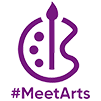FAQ Buyer
How do I sign up for an account?
To register for an account:
- Click the Sign Up / Login button located on the top right corner of the page.
- On the registration form:
- Fill out your personal information.
- For “Do you want to become a seller / vendor?” Select Yes or No.
- Click the Create an Account button on the bottom of the form.
- Verify your account by clicking on the confirmation link sent to your email.
- Use Google Authenticator app (can be downloaded via Google Playstore or App Store) and scan the QR code displayed on the ‘Two Factor Authentication Verification’ page to obtain the authenticator code and login into your account.
This will complete the process and take you to your account settings page, where you can track your orders and edit your information.
How do I buy a product on #MeetArts?
To purchase an item on #MeetArts:
- Browse for items in our Artworks page.
- Click on an item to view more details.
- Click Add to Cart to shop for multiple items or click Buy Now to immediately buy the item.
- Once you are ready for payment, click on the basket icon on the top right of the page. Click Proceed to Checkout.
- If you have any discount codes, click Apply Discount Code to enter it. Then, click Apply Discount.
- Press Proceed to Checkout.
- Fill out the personal information for Shipping.
- A flat rate of S$20 per item is included for local shipping within Singapore.
- Click Next.
- Fill out the personal information for Payment Method.
- If your billing address is different from your shipping address, uncheck the box next to the line My billing and shipping address are the same, and fill out your billing address. Click Update to save the changes.
- Review your order to check that your information and order are correct.
- Click Place Order.
- You will be routed to a confirmation page, and you will also receive a confirmation email to your designated email account.
When you buy on #MeetArts, you’re purchasing from individual sellers. If you have any questions about an item or order, you can reach out to #MeetArts via the Contact Us page, or you can reach out to the seller via the Seller Chat box.
How do I buy a ticket for a workshop/exhibition on #MeetArts?
To purchase a ticket for a workshop or exhibition on #MeetArts:
- Browse for events in our Events/Exhibitions page.
- Click on an event to view more details.
- Click Tickets to purchase a ticket. It will automatically add to your cart.
- Once you are ready for payment, click on the basket icon on the top right of the page. Click Proceed to Checkout.
- If you have any discount codes, click Apply Discount Code to enter it. Then, click Apply Discount.
- Press Proceed to Checkout.
- Fill out the personal information for Payment Method.
- To change the billing address, click Edit, click New address, and fill out your billing address. Click Update to save the changes.
- Review your order to check that your information and order are correct.
- Click Place Order.
When you book on #MeetArts, you are booking workshops from individual event creators. If you have any questions about a workshop, reach out to the event creator directly through the Seller Chat Box
What payment option does #MeetArts support?
#MeetArts accepts credit and debit card payment (Visa, MasterCard, American Express), bank transfer through PayNow, WeChat Pay, Apple Pay, Google Pay, GrabPay, AliPay, ShopeePay, Atome, and Grab PayLater.
How can a buyer contact a seller?
Once you have chosen a product, you can contact the seller directly in two ways:
- via Seller Chat:
- Go to the listing page of the product.
- Send your message to the seller via the Seller Chat at the bottom right of the page.
- via Contact Seller:
- Go to the listing page of the product.
- Under the artist’s description, click View Artist Profile.
- Once you are at their profile, click Contact Seller.
- A pop-up form will appear. Fill in the necessary details.
- Review the information to check that it is correct.
- Click Submit.
Once you submit the message, it is sent to the seller, and they will be notified.
How do I search for items and artists on #MeetArts?
You can search for items and artists in two ways:
- You can use the search bar at the top of the website to look for items and artists.
- When searching for items, to have more accurate results, enter descriptive terms in the search bar. For example, “green sculpture” will return fewer but more specific results than just “sculpture”.
- When searching for artists, if you know the name of the artist, enter their exact name. You will be brought directly to the artist.
- You can use the filters located on the left side of the Artworks page to narrow your search.
- Filters #MeetArts support include: price, artist, medium, size, and color.
How do I sign up for the newsletter?
Located at the bottom of the website, under Subscribe to our newsletter, enter your email address into the bar. Then, click Submit.
How do I add/edit/delete my address?
Enter your account settings by clicking Account on the top right of the page. Select Address book from the list of options on the left. If you do not have any registered addresses, enter in your address and contact information. This will be your default billing and shipping addresses.
If you wish to add in additional addresses, select Add New Address and enter in your information.
If you wish to edit an additional address, scroll to the address you wish to edit under Additional Address Entries and select Edit.
If you wish to edit a default address, click either Change Billing address or Change Shipping Address and fill out the information.
If you wish to delete an address, scroll to the address you wish to delete under Additional Address Entries and select Delete. You cannot delete a default address directly, so you must replace it with another address.
If you wish to replace a default address with an additional address, scroll to the new address under Additional Address Entries and select Edit. Under the form, check either Use as my default billing address or Use as my default shipping address to use an additional address as a default address.
How do I edit my email address?
Enter your account settings by clicking Account on the top right of the page. Select Account Information and check Change Email. Fill in the new email address and your current password. Click Save.
How do I change my password?
Enter your account settings by clicking Account on the top right of the page. Select Account Information and check Change Password. Fill in the current password and the new password. Click Save.
How do I reset my password if I’ve forgotten it?
Select Forgot your password?, fill in your email associated with your account. Click Reset My Password. If there is an account using that email, you will receive an email detailing further instruction.
You can also access this page by clicking Reset Password in the footer.
Returns & Refunds
#MeetArts is a trustworthy and reliable platform for all our buyers and artists. If the work you bought is substantially different from the description, is inauthentic, does not arrive, or arrives damaged, we will work with you for the best possible resolution, which may include getting your money back. However, in some instances, the best resolution may only be a partial refund, restoration, or an exchange. #MeetArts’s buyer guarantee covers transactions up to S$3,000. For transactions over this amount, our team is still here to try our best to find the best resolution for you. For more information on our Buyer Guarantee, please visit our Buyer Guarantee page.